After receiving my DHT modules for the ESP-01S from Aliexpress, I was surprised by how inaccurate were they.
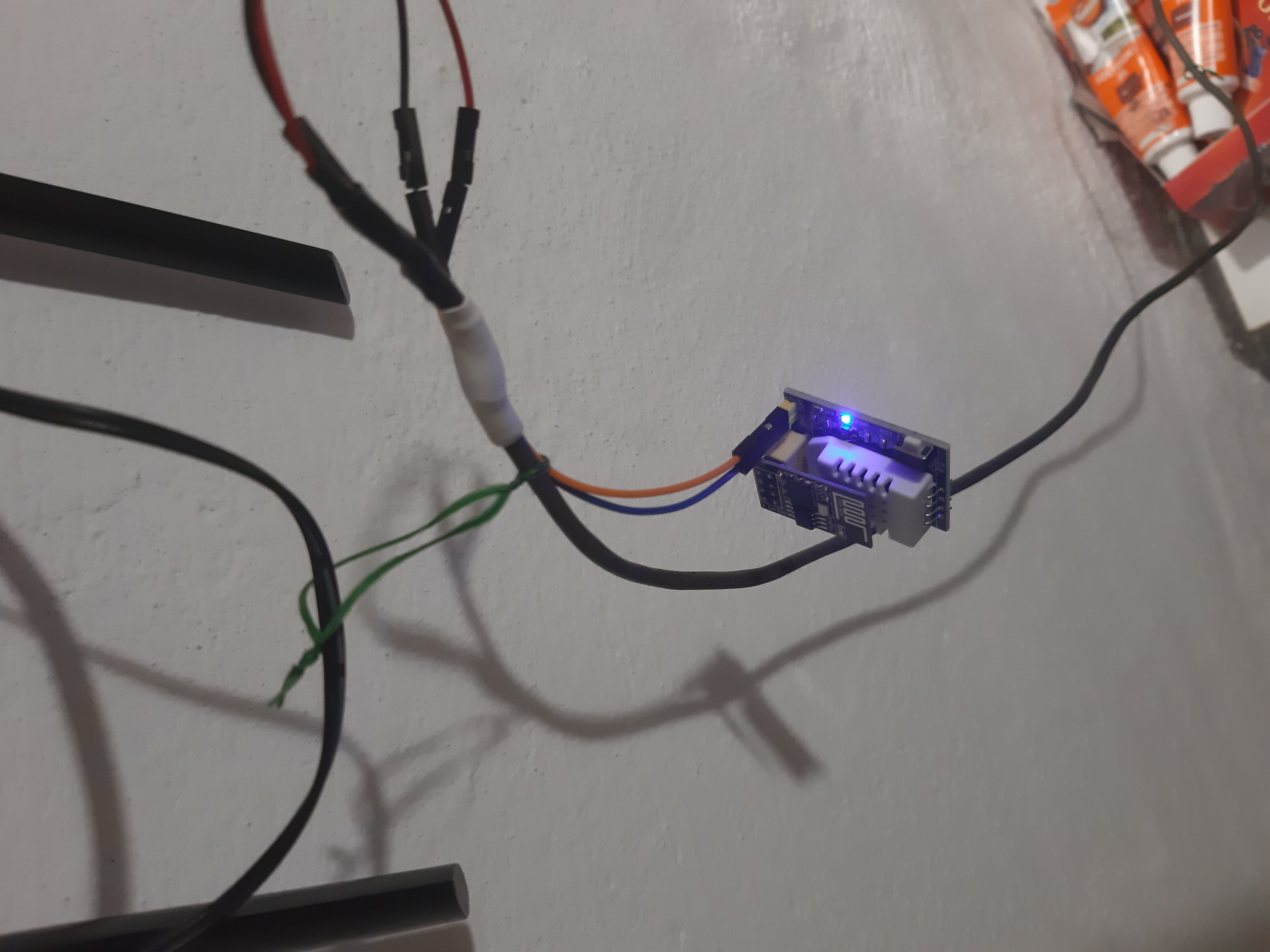
esphome:
name: "weatherstation"
name_add_mac_suffix: true
platform: esp8266
board: esp01_1m
wifi:
ssid: "your_ssid"
password: "your_pass"
ap:
ssid: "weatherstation_fallback"
password: "fallback_password"
captive_portal:
# Enable logging
logger:
# Enable OTA updates
ota:
- platform: esphome
# Web server to view and configure values
web_server:
port: 80
# DHT11 Sensor Configuration
sensor:
- platform: dht
pin: GPIO2 # Adjust GPIO pin as needed
model: DHT22
temperature:
name: "Temperature"
accuracy_decimals: 1
filters:
- sliding_window_moving_average:
window_size: 15
send_every: 15
send_first_at: 15
- lambda: return x - 7;
humidity:
name: "Humidity"
accuracy_decimals: 1
filters:
- sliding_window_moving_average:
window_size: 15
send_every: 15
send_first_at: 15
- lambda: return x + 29;
update_interval: 4s
After creating the yaml config for it, it was very easy to compile the firmware using the ESPHome framework:
esphome compile weatherstation.yaml
Also, don't forget to buy the corresponding programmer too for the initial programmming.
Once ESPHome was flashed with the OTA functionality enabled, you can flash it over the network from the comfort of your room, without having to go to the basement or whatever.
esphome upload weatherstation.yaml --device weatherstation1.home
Next, I put my wallclock next to the ESP and started gathering data into an Excel sheet.

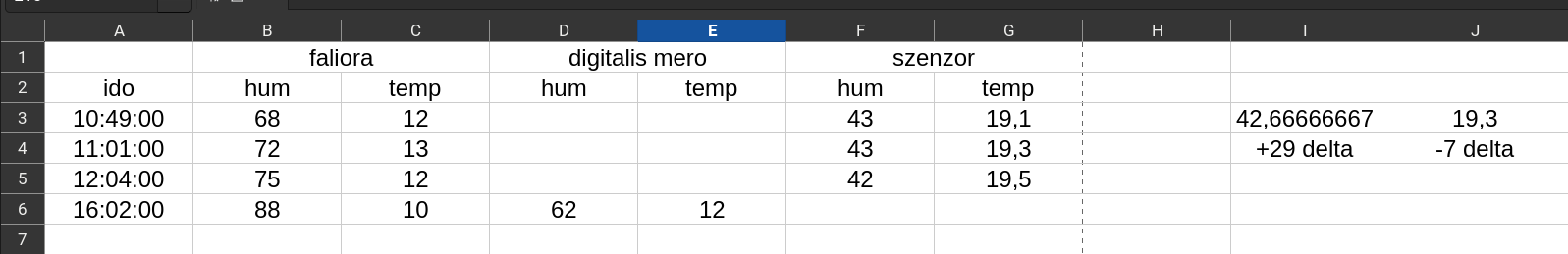
The calibration can be done in the lambda: return lines in the config via a basic offset; this was enough for me to get trustable readings.